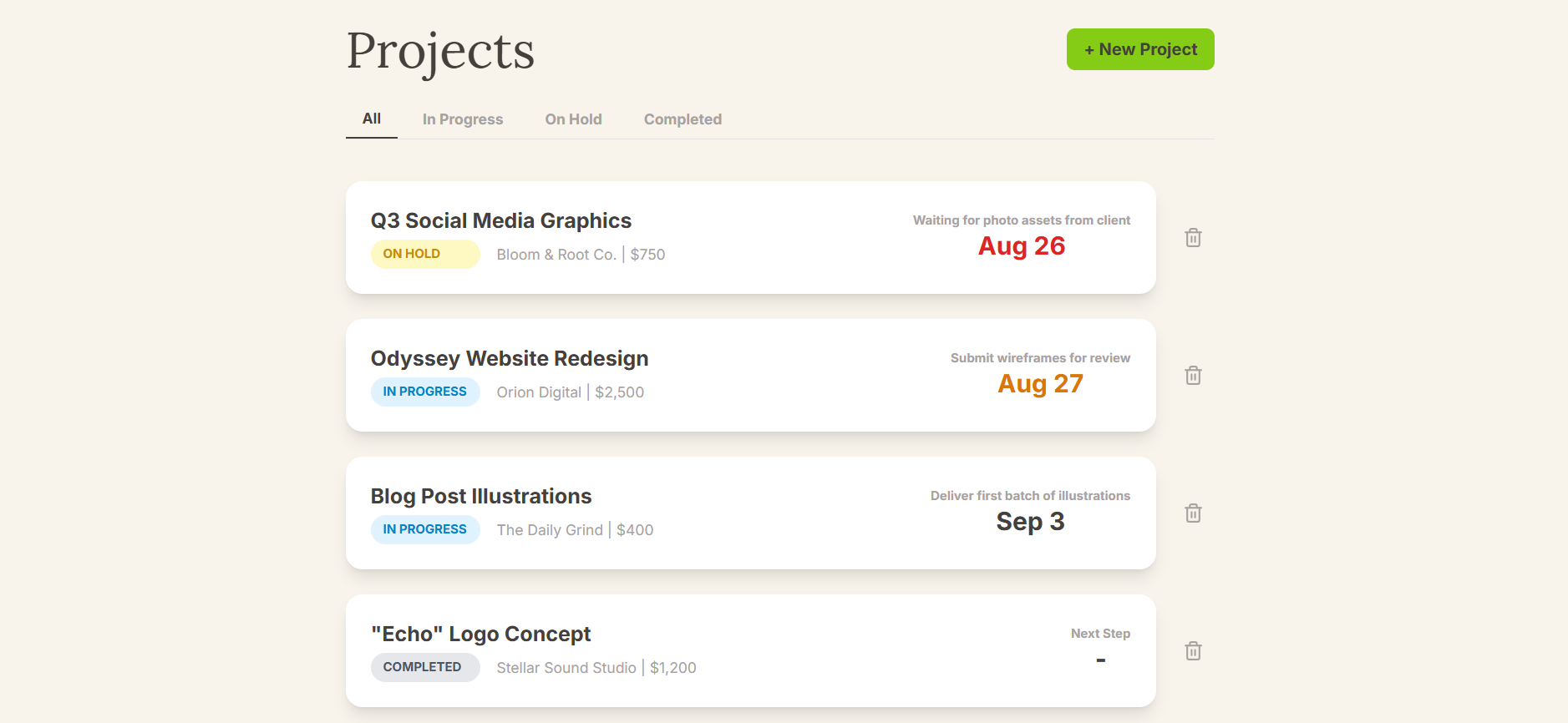September 5, 2025
The Ultimate Freelance Client Management Spreadsheet Template (Free Download)
Are you tracking client projects on sticky notes? Is your "system" a messy combination of flagged emails, random reminders, and a vague sense of dread? When you're managing multiple freelance clients, chaos can quickly become the default.
Dropping the ball, missing a "quick question" in an email, or forgetting what you agreed upon in a call doesn't just feel unprofessional—it actively costs you money and trust.
You need a simple, central "source of truth."
We built it for you. This article provides a free, powerful Google Sheets template designed specifically for freelancers. It’s a simple system to bring order to your client chaos. We'll walk you through how to use it, but if you want to get straight to it, here's the link. No email required.
[TEMPLATE DOWNLOAD] Get Your Free Client Management Template
This is the system we’ll be building on. Click the link below to make your own copy in Google Drive.
➡️ Get Your Free Google Sheets Template Here
Why a Spreadsheet Is Still Your Best Friend (And When It’s Not)
For most freelancers, a dedicated CRM (Customer Relationship Management) tool is expensive overkill. A spreadsheet hits the sweet spot.
- It's Free: No new monthly subscription.
- It's 100% Flexible: You can add, remove, and customize anything you want.
- It's Yours: You own the system and the data, with no platform lock-in.
But let's be honest: a spreadsheet has limits. It's manual. It won't send you reminders. And most importantly, it's a terrible place for context.
This is a key distinction:
A spreadsheet is perfect for tracking data: client names, project statuses, and due dates. A tool like Jornl is built for tracking context: your daily project notes, private reflections, and the "story" of your work.
Our advice? Use them together. Use this template as your "data" hub, and use Jornl as your "context" hub.
How to Use Your New Template: A Tab-by-Tab Guide
Our template is more than just a list; it's a simple, three-part system designed to work together.
Tab 1: "Client Dashboard"
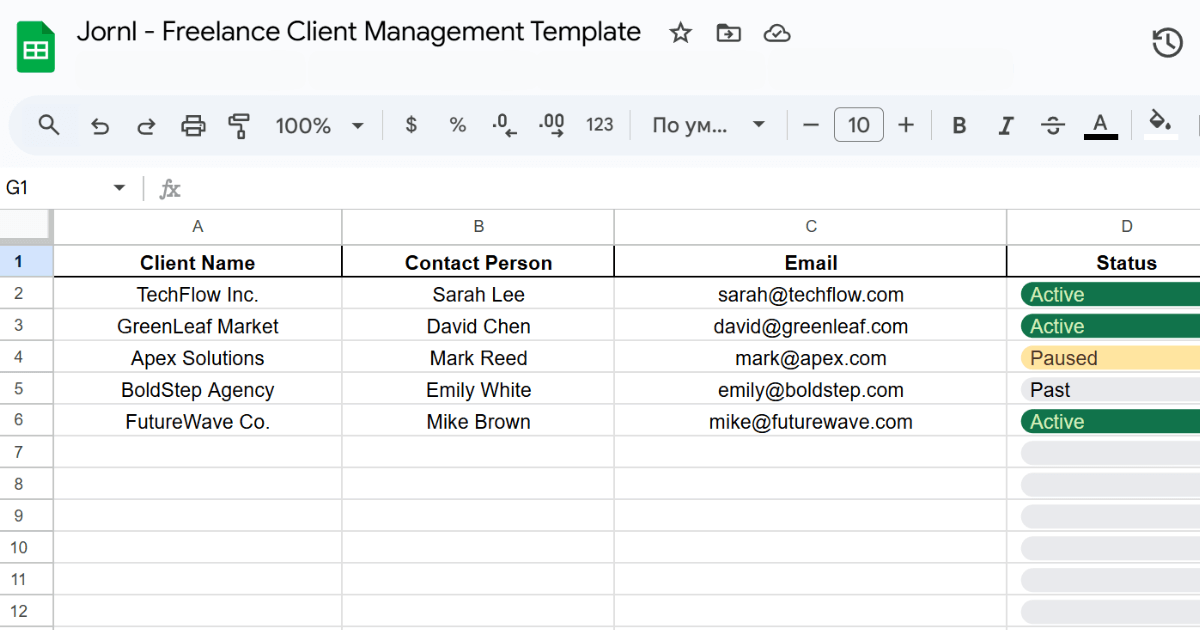
This is your master list of people. It’s the single source of truth for who you work with. We’ve kept it simple: Client Name, Contact Person, Email, and Status (Active, Paused, or Past).
Tab 2: "Project Tracker"
![]()
This is your master list of work. The "Client" column here is a dynamic dropdown that pulls directly from your Client Dashboard tab, keeping everything consistent. You track the Project Name, Status (Lead, Active, On Hold, or Done), its Value, and its Due Date.
When you mark a project as "Done", what's the logical next step? Sending the invoice. This template helps you see what needs to be billed, and if you need a system for tracking those payments, we've got you covered.
→ Read our full guide on how to track invoices for freelance work
Tab 3: "Communication Log" (Your Secret Weapon)
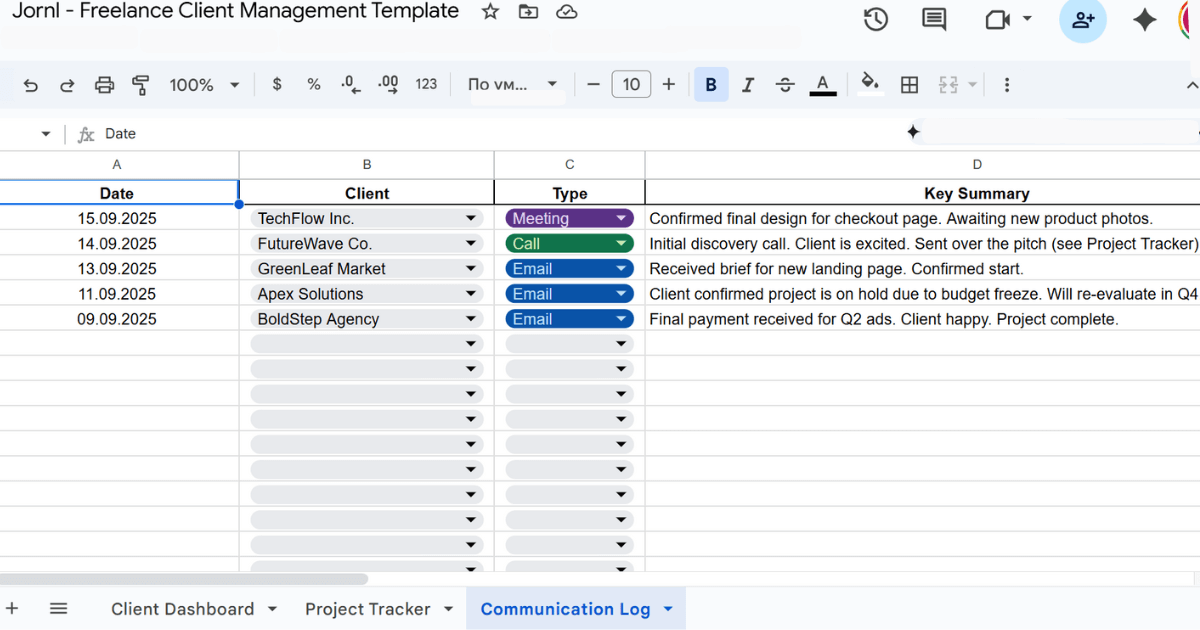
This is the tab that separates amateurs from professionals. The "Client" column here also pulls from your Client Dashboard. After every important call, meeting, or email chain, take 30 seconds to log it here.
The №1 Mistake in Freelance Client Management (And How to Avoid It)
The biggest mistake freelancers make isn't missing a deadline—that's just a symptom. The real mistake is poor communication and a lack of a clear record.
Have you ever had that "I'm sure we discussed this" or "He said, she said" moment with a client? It's a trust killer.
The Communication Log tab in our template is your defense against this. It's not just an admin task; it's a core business process. By logging every key decision and conversation, you create an objective history of the project. It builds incredible trust and makes you look like a seasoned professional, not just a "hired gun."
Conclusion: From Data Tracking to Project Journaling
This template is a powerful first step to bringing calm and order to your freelance business. It gives you a central hub for your most critical data.
When you're ready to evolve from just tracking data to building a rich context... from a simple comms log to a full-fledged project journal... that's the next step.
Jornl is designed for that purpose. It's your private, calm space to write your daily notes, track your progress, and manage the story of your work.
Start with this template today. And when you’re ready, Jornl is here for the next chapter of your freelance journey.